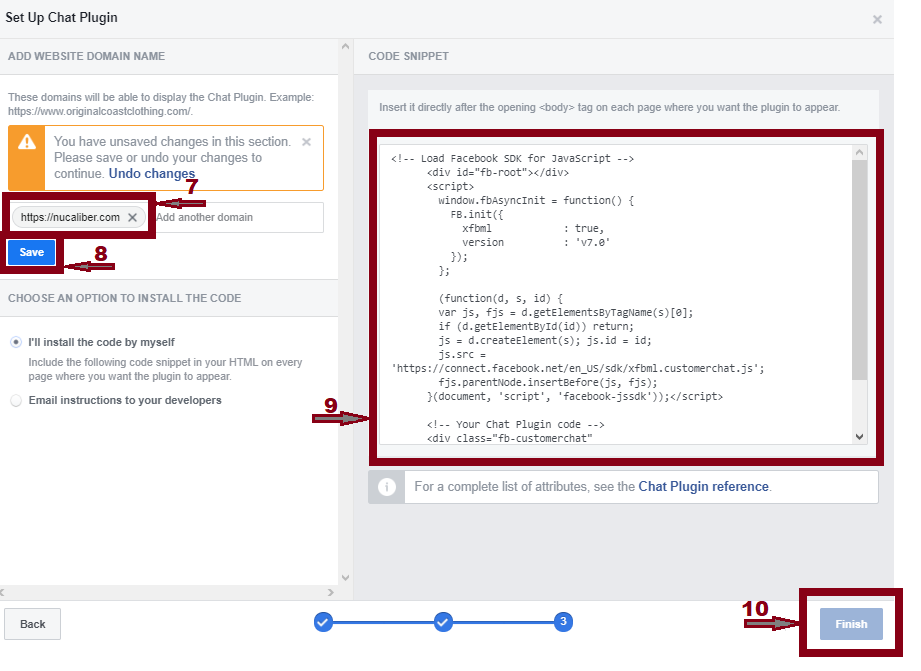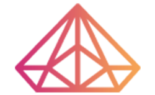How Can We Help?
Get messenger chat script
1. To get started you need to have your own Facebook page and be an administrator.
If you do not have a facebook page- https://blog.hootsuite.com/steps-to-create-a-facebook-business-page/ – this tutorial would be useful to you. If you have any questions when creating a Facebook page – Do not hesitate to write to us.
LOG IN TO YOUR BUSINESS PAGE, THEN LOG IN TO SETTINGS– (If facebook has an older version of the settings – should be on the top right. If it is with the new version on the left side):
· In the new version ->
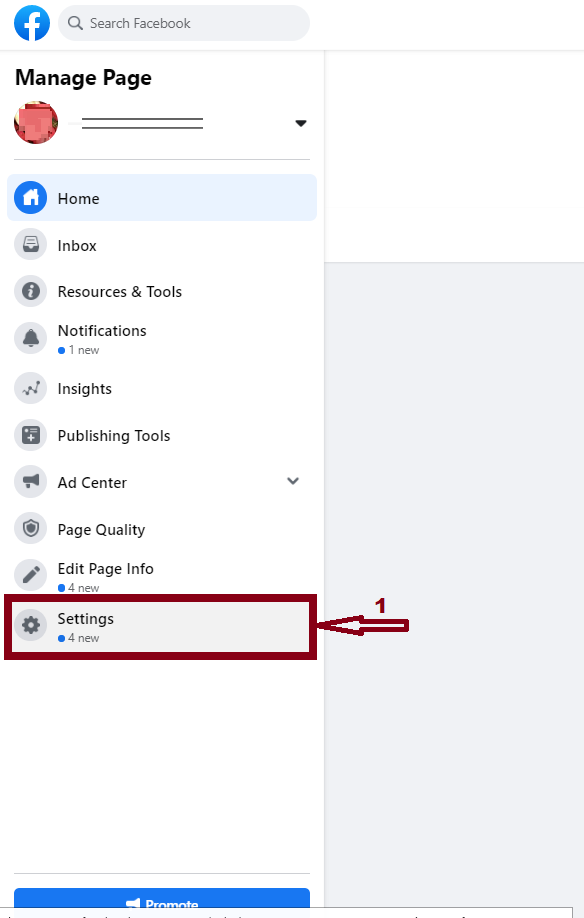
· In the old version->
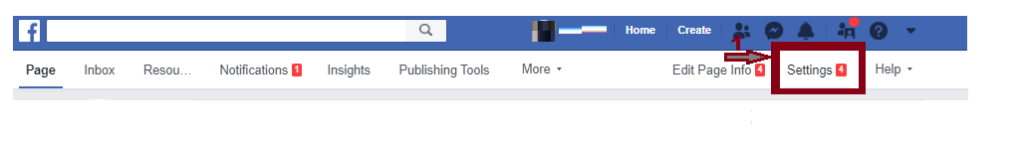
2. From settings – in the left side menu click “Messaging”
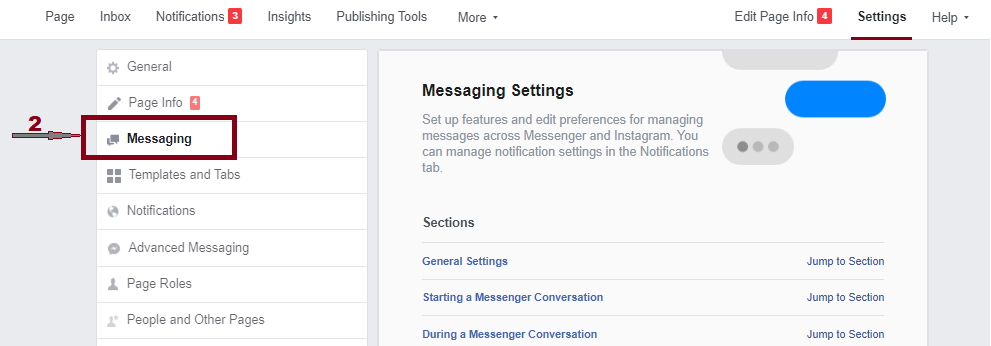
3. Scroll down to the Messenger menu – and click on the “Get Started” button in “Add Messenger to your website”.
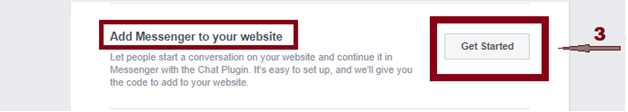
4. Click “Next”
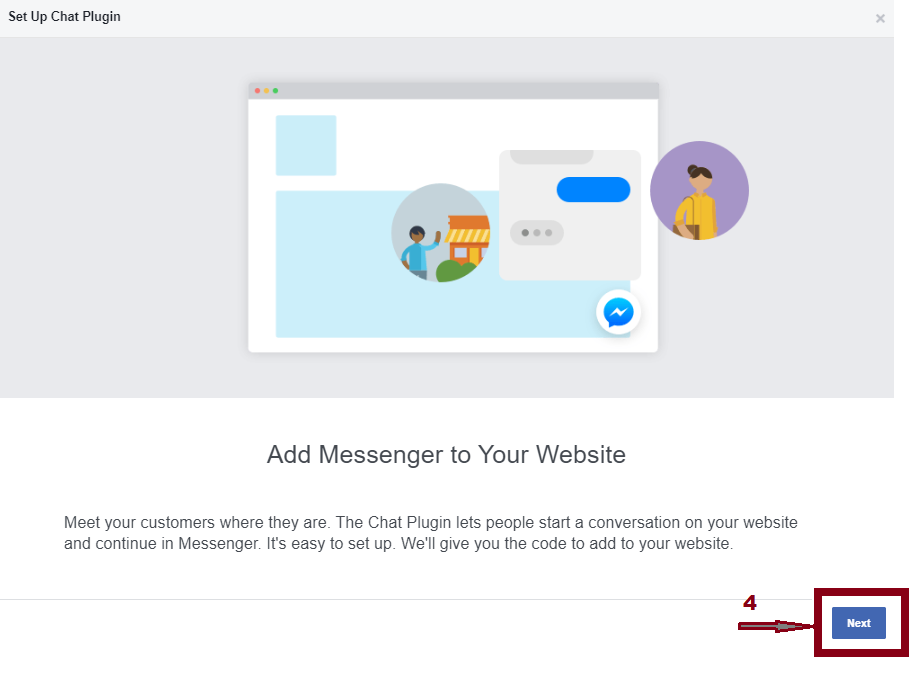
5. Here you can to change the message and the language. When you are ready, click “Next”.
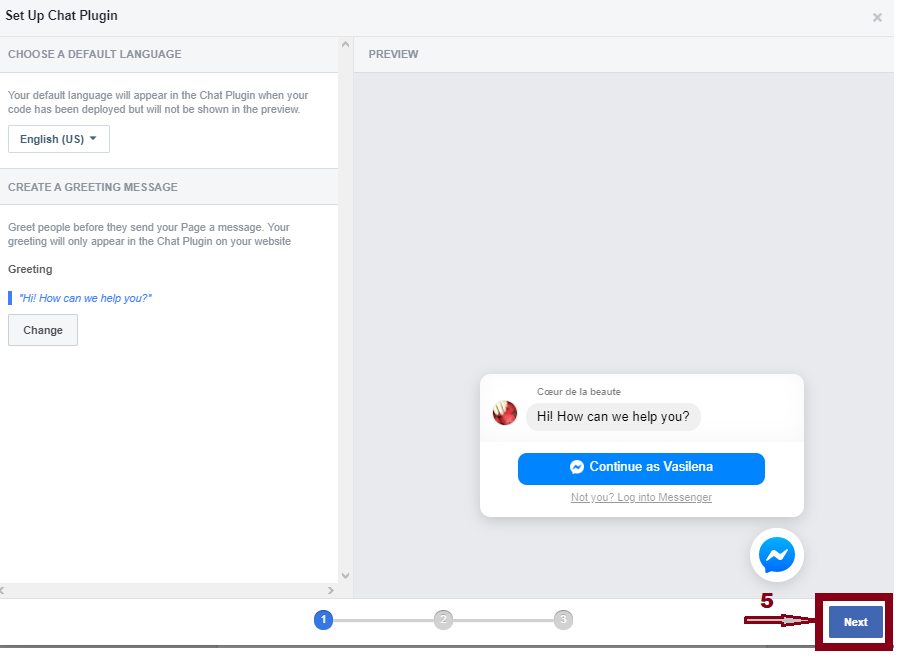
6. Here you have the opportunity to change the color. When you are ready, click “Next”
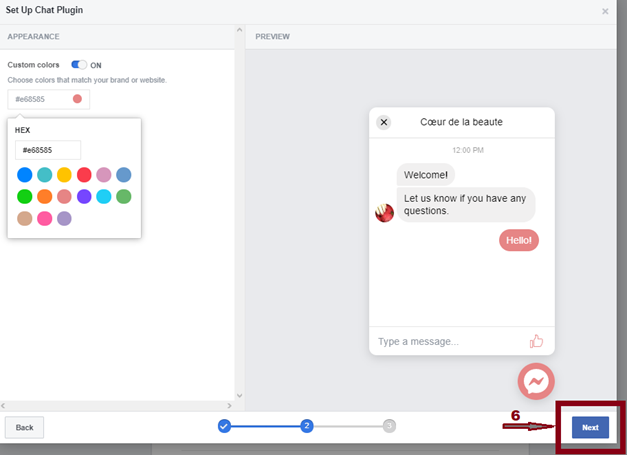
7. Under “Add Website Domain Name” (7) enter:
8. Then click the “Save” button.
9. Copy all the content under Code Snippet and send it to us.
10.Click button “Finish”.