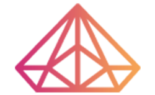How Can We Help?
How Affiliate Payout Works
Once you have set up Affiliates Manager plugin on your site, your affiliates will earn commissions when they refer visitors to your website (via affiliate links) and visitors get converted into customers (because they have purchased something). This commission keeps accumulating in each affiliate’s profile. No money gets transferred to any affiliate at this stage. They keep accumulating the commissions in their account. The affiliates receive the money when you make the actual payout. You can do the payout once every month (or any other time that is convenient for you).
As an admin, you have an option to check the earnings of all affiliates from your dashboard. It’s located under Affiliates->My Affiliates menu.

What is Balance
Balance is the outstanding commission of an affiliate. This is the amount that you still haven’t paid to the affiliate.
What is Earnings
Earnings is the all time earnings of an affiliate. Every time you make a payout it gets added to the earnings.
When to Make the Payout
It’s up to you when you want to make the payout. Usually most merchants do it once a month (ideally at the start of the month to pay previous month’s outstanding commission).
Affiliate Payout Options
There are two ways to pay your affiliates.
PayPal Payouts
This option allows you to make payments to multiple affiliates via PayPal. In order for PayPal Payouts to work, you need to have this API enabled in your PayPal merchant account.
For detailed instructions, please check our PayPal Payouts guide.
Manual Payout
Manual Payout allows you to make payments to your affiliates with your own payment method. This works great if an affiliate doesn’t accept payout via PayPal or you don’t want to use PayPal to make affiliate payments. You can manually send the money to the affiliates using any method that you prefer (example: bank transfer, cash, cheque etc).
In order to make a manual payout click on the “view” button.

Switch to the Account Finances tab and click Apply Payout.

You can either pay the current outstanding balance or any other amount.

When you click the Apply button, you are basically telling the plugin that you have taken care of the payments manually and that it should set the affiliate balance to zero (if you selected current balance) or the amount that is outstanding.
The plugin will keep accumulating new commissions less the amount that you have marked as paid.