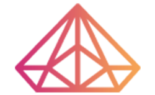How Can We Help?
How to Add New Affiliates to Your Affiliate System
Affiliates can be added to the system manually from the admin dashboard or your visitors can register for an affiliate account.
You can advertise on your site that you run an affiliate program/campaign on your site. Your interested visitors will be able to go to the “store affiliates” page (the plugin creates this page for you automatically) and register for an affiliate account.
Adding Affiliates Manually
Click on the “New Affiliates” link from the admin dashboard menu. Fill in the details and hit the “Add Affiliate” button to create a new affiliate account:

Self Registration
Your users can go to the store affiliates page and register an account.

When the user clicks the “register” link, it will take them to the affiliate account registration page:

You (the site admin) will receive an email notification when a new affiliate registers. You can then approve or deny the affiliate account.