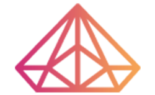How Can We Help?
How to obtain EPP Code from Bluehost
EPP Code is essentially a unique password for the domain, made up of letters, numbers, and special characters, which you’ll give to the gaining registrar to authorize the transfer.
- Log in to your Bluehost control panel.
- Select Domains from the side navigation menu to the left.
- Click the Manage option next to the domain you wish to transfer.
- Click on the Security tab.
- Scroll down to the Transfer Authorization / EPP Code section.
- Choose your preferred email address, and click Send Code.