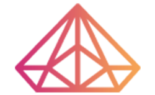How Can We Help?
How to set up IPN for PayPal
1. Log in to your PayPal business account at www.paypal.com.
2. Click the settings icon at the top of your PayPal account page and then click Account Settings.
3. On the Notifications page, click the Update link for the Instant payment notifications item.
4. Click Choose IPN Settings to specify your listener’s URL and activate the listener. The following page opens:
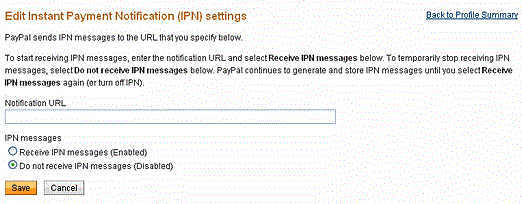
5. Specify the URL for your listener in the Notification URL field.
Fill in as notification URL your website followed with ?pay_gate_listener=paypal_ipn. (Example: https://yourwebsite.com/?pay_gate_listener=paypal_ipn)