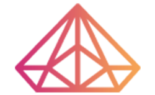How Can We Help?
Manage users
To manage your website users, go to your WordPress admin area > Users.
To add a new user, click on Add New and fill in the username, first and last name, email and password. Choose a role from the Role drop-down menu and click Add User to complete the user registration. The following are the roles in WordPress:
– Super administrator – a person who has access to the blog network administration features controlling the entire network (available for WordPress MultiSite);
– Administrator – a person with access to all the administration features;
– Subscriber – a person who can only manage his/her profile;
– Editor – a person who can publish and manage posts and pages as well as manage other users’ posts, etc.;
– Author – a person who can publish and manage his/her own posts;
– Contributor – a person who can write and manage his/her posts but not publish them.
You can manage existing users from the same section as well. When you hover on top of already existing user an “Edit” link will appear which will allow you to edit its details and change the user’s role.
You can delete one or more WordPress users by selecting them and choose Delete from the Bulk actions drop-down menu. Also, there is a drop-down menu called “Change role to…” which you can use to change the roles of multiple users.