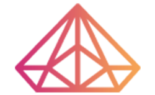How Can We Help?
Overview
Welcome to PageFly! If you are running a Shopify store and plan to use PageFly to optimize it for more conversions, then follow the initial setup guide to get familiar with the app in just five minutes.
The setup guide will help you understand how to create different pages and use all the PageFly elements. It’ll also fill you in on some great tips to make your Shopify store look like a million dollars – and hopefully put a million dollars in your pocket someday too!
We’ll also cover how to update your Chrome browser to the latest version. We highly recommend you only use Chrome when operating PageFly to ensure that you get the smoothest experience.
You can also check this guide to know how to craft perfect pages with PageFly
Last but not least, we’ll give you a clear view of PageFly’s pricing plans so you can choose the most suitable one for your store. Ready?
- 5% Discount for Silver Plan: https://pagefly.link/nwUDvhEg
- 5% Discount for Gold Plan: https://pagefly.link/HdXDgtUJ
- 10% Discount for Platinum Plan: https://pagefly.link/aJzQuBYb
In this section
- Privacy Policy
- PageFly video tutorials
- How can I access the PageFly LiveChat?
- Get started in 5 mins
- Browser requirements
- PageFly Pricing plans
You can check this 5-minute video tutorial to getting started with PageFly: