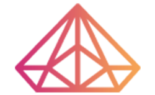How Can We Help?
Deactivate / Delete / Remove an Affiliate’s Profile
WP Affiliate Manager does not support deleting affiliates, but you can hide them from your normal view by deactivating them. We recommend this strategy because you might have affiliates that have transaction history that still needs to be paid – and it allows you to block applications. Affiliates that have applied but are not yet active, can be declined
- Find the affiliate in question in your “My Affiliates” screen,
- click the “View” button,
- then navigate to the “Overview” tab.
- There you can click the “Decline” button.
- Once declined, you can additionally block them from trying to reapply.
Keeping their account in the system allows you this flexibility, and helps you track applications to avoid fraud.
Deactivate an Account
Affiliates that are active may be deactivated. Find the affiliate in question in your “My Affiliates” screen, click the “View” button, then navigate to the “Overview” tab. There you can click the “Deactivate” button.Taking these actions hides them from the normal view under “My Affiliates”. You can see them by changing the Status filter to “All (Including Closed)”. Closed accounts will have a status of Declined or Inactive (respectively).