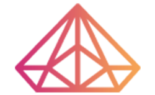How Can We Help?
How Your Affiliates Can Link to Any Page on Your Site
When using the Affiliates Manager plugin, your affiliates can link to any page of your site with their affiliate ID and they will get the commission if the referred customer purchases an item.
Lets say you have a store page with the following URL:
http://www.yoursite.com/my-store
Your affiliates can send traffic to the above page by creating an affiliate link by appending their affiliate ID (wpam_id) to the URL.
Example:
I have created an affiliate account on the site and my affiliate ID is 1.
I can now create a like to the above mentioned store page URL by using the following URL:
http://www.yoursite.com/my-store/?wpam_id=1
When a visitor clicks on the above link and purchase something from the store, the referrer will get the commission.
Get the Links From the Creatives Menu
Your affiliates can go to the “creatives” menu in the affiliate portal which will give them some simple links that they can use to refer users to your site. These can be easily used on facebook, twitter, email etc.